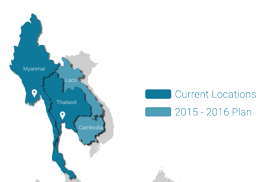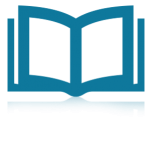

Maximize your company’s potential and learn how to influence public policy with these useful tips from Bernard Collin, CEO of SafeComs
Read more here with the article and photos as it appeared in the press
Maximize your company’s potential and learn how to influence public policy with these useful tips, from Bernard Collin, CEO of SafeComs.
The global recession, political instability and restrictive government policies mean the road ahead for many businesses this year is a bumpy ride. Learn how to make your company’s journey go that little bit smoother with this third and final installment of Bernard Collin’s top ten IT risks for 2009, and the opportunities that arise from them.
8. The Risk: Losing staff
Big companies are making valiant efforts not to lay off staff by cutting shifts, shortening the working week and extending breaks. We should applaud these efforts, but at some point, some companies have no choice but to cut staff. Not long after the initial shock wave of the crisis, the Bank of Thailand was predicting over a million lay offs this year. Letting good staff go is a risk because it will be difficult to get them back or replace them.
The Opportunity: Outsourcing
Now would be a great time to look at outsourcing some of your business functions, especially IT functions like backup. The most common concerns about outsourcing data and backup are confidentiality of information and the risk of disclosure or loss of data. These are genuine concerns and they can be addressed. SafeComs has developed a comprehensive backup system called SafeBox that illustrates some of the best practice principles you should be looking for if you decide to outsource.
9. The Risk: Restrictive government policies
Government policy will make all the difference in a deep recession like this one. The risk in Thailand is that ministers and senior government officials are a bit preoccupied at the moment with noneconomic matters and might just possibly make less than optimal policy decisions, like erecting lots of non-tariff barriers on trade or putting more restrictions on movement of labour. In my view, more restrictions on foreign experts working in Thailand would make a bad situation worse. Hiring a foreign database design expert to lead a project that employs a dozen Thai programmers is not in the same category as bringing 100 Burmese laborers into the country to pick tomatoes. The problem is bureaucrats tend to write one-size-fits-all regulations.
The Opportunity: Influence public policy
It is possible to influence government policy in Thailand, and I don’t mean in the way you are probably thinking. The first step is to get involved with your local Chamber of Commerce. All the Chambers belong to something called the Joint Federation of Chambers of Commerce in Thailand. The Joint Federation gathers data and information and informed opinions from the members and meets whenever they can with senior government officials who do listen. I’ve been involved in some of these efforts and seen some positive outcomes, so don’t waste time listening to the barstool cynics.
10. The Risk: Political instability
This discussion has enough smart people working on it already so we don’t need to go into the gory detail here. We are all hoping for the best in 2009, but with tensions running high on all sides it’s hard to say what direction things are going to go. The occupation of Suvarnabhumi airport last December 2009 was a pretty good demonstration of “business interruption”, a definite risk for 2009.
The Opportunity: Develop and implement a business continuity plan
Use this down time to do some scenario planning and develop a concrete business continuity plan. Start with data backup. The prospect of airport shutdowns aside, what if there were a disastrous fire in your building? A flood? A virus attack? Could you backup your data on a new system and how long would it take?
The most appropriate choice of hardware and software will depend on the volume of data your company generates. For a small business that could mean something as simple as an external hard drive. If your business uses 25 to 100 computers, think about outsourcing backup. People always raise concerns about security when we mention outsourcing backup, but the fact is outsourcing backup is often more secure, more reliable and more cost effective than many in-house operations.
Want to learn more?
www.safecoms.com
SafeComs is a Bangkok based company specializing in network security for computer systems and for unique security solutions delivered over the Internet. SafeComs can provide Internet security audits, license legalization audits, critical backup solutions and anti-spam services.
Backing up Data: Windows backup made easy
windows.microsoft.com/en-us/windows/back-up-files
This article explains how to do the backup with Windows.
Outlook backup tutorial
www.sitedeveloper.ws/tutorials/outlook.htm
If you are using MS Outlook, it’s essential that you learn how to backup the data stored here. This article was written by someone employed by Microsoft and it’s still possible to follow the instructions.
Open Source Software: Basic concepts
http://en.wikipedia.org/wiki/Open_source
Wikipedia is the world’s first and most successful open source encyclopedia, so not surprising it’s got lots of good information on the origins and evolution of the Open Source movement.
Best Open Source software
http://lifehacker.biz/articles/best-open-sourcesoftware/
Features all the most popular Open Source applications like Mozilla Firefox, Miro, Open Office and Thunderbird plus hundreds of other applications. A one-stop-shop for Open Source.
The Open versus Closed Source argument
http://en.wikipedia.org/wiki/Comparison_of_open_source_and_closed_source
Neither entirely neutral (it’s on Wikipedia after all) nor completely accurate, this extensive article offers a readable “idiot’s guide” to the basic issues so hotly contested wherever computer nerds meet.
Thailand’s Computer Crime Act
An unofficial translation of the Computer
Crime Act:
http://www.prachatai.com/english/node/117
Check if a website contains malware that could infect you:
http://www.browserdefender.com/
Not sure how safe a website is? Browser Defender will test Web sites for excessive popups, “phishing†and other fraudulent practices, and browser exploits. Downloads are tested for viruses and bundled adware, spyware or other possibly unwanted programs.
Computer Crime Acts Worldwide
http://en.wikipedia.org/wiki/Computer_crime
As usual, Wikipedia provides a reasonably good primer on the basics of computer crime. This article lists countries with CCAs, including Malaysia and Singapore. Thailand’s CCA is not listed yet.